There are many android applications present on Google Play Store that are capable to move or install apps on SD Card. The good example is App2SD which I have used but it is failed for some Android applications like Adobe Flash Player, Screenshot and so on.
There is better alternate solution which is ADB method (ADB stands for Android Debug Bridge). Below are the screenshots BEFORE and AFTER applying this ADB method:
These are the steps of ADB method:
(1) Download and install Java. Skip this step if JDK (Java Development Kit) is already installed on your Windows OS.
(2) Download and install Android SDK . It is very important that the installation path must be “C:\android” to avoid any confusion.
(3) Run Android SDK Manager by going to “Start Menu > Programs > Android SDK Tools > SDK Manager”.
Select the packages like Android SDK Tools, Android SDK Platform-tools and Google USB Driver Package and click “Install Packages” button.
(4) On your Android device (Qmobile Noir A2), go to Menu > Settings > Applications > Development > USB debugging (check: ON). Select Allow USB debugging : OK.
Before proceeding, make sure that you have installed the USB drivers from Qmobile driver CD. Now connect your mobile to PC via USB cable which will automatically start the Qmobile PC Suite application. Just close it (don’t connect it).
For Windows XP users:
(a) Run Command prompt by going to Start Menu > Run

(b) Write cmd and press OK. The command prompt window will open.

(c) Type cd C:\android\platform-tools and press ENTER key.
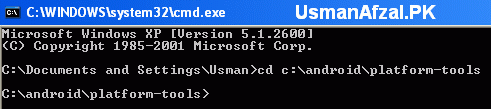
(d) Run command adb devices and press ENTER.
This will show the list of all devices attached.
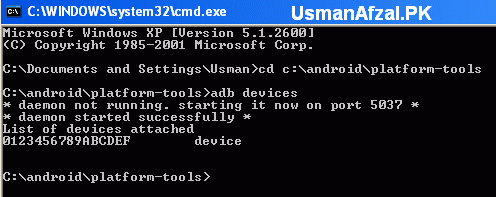
(e) Run the following command to check the install location of your Android device:
Command # 1:
adb shell pm getInstallLocation
or adb shell pm get-install-location (for ICS versions)
The output will be 0[auto] by default. Below are the options you have:
0[auto] : Installation to auto location decided by Android OS
1[internal] : Installation to internal storage of mobile
2[external] : Installation to external media like SD Card
To set SD Card as default install location, run this command:
Command # 2:
adb shell pm setInstallLocation 2
or adb shell pm set-install-location 2 (for ICS versions)
To verify that above command worked correctly, you can run Command # 1 again.
To change the install location to 0[auto] again, run this command:
Command # 3:
adb shell pm setInstallLocation 0
or adb shell pm set-install-location 0 (for ICS versions)
Run Command # 1 again to verify the install location:
You can simply unplug your mobile from PC after setting install location to SD Card.
I have made this tutorial simple for inexperienced Android users. If you have any question related to this article, post it here.
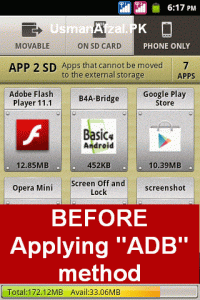









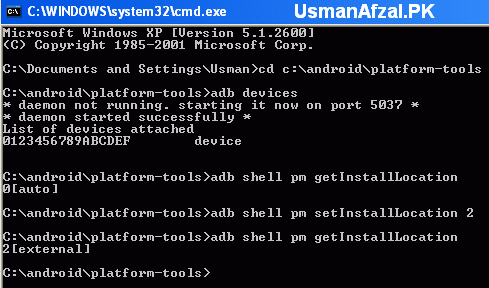

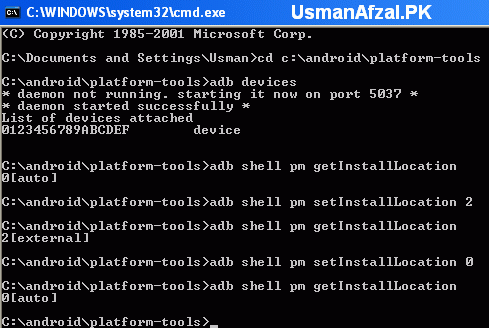
In review you said it supports Adobe Flash Player (checked 11.1 Version) I installed adobe flash player but websites still saying “this site requires adobe flash player please tell me how to use adobe flash player on this device.
Thanks
Make sure that you have compatible version installed. Download Adobe Flash Player from this page:
http://helpx.adobe.com/flash-player/kb/archived-flash-player-versions.html
Scroll down the above page and go to the heading “Flash Player for Android 2.x and 3.x archives”. Select any version and download it. Also either use default browser of QMobile A2 or use flash supported web browser like Dolphin browser version 9. Download it from Google Play Store. Opera Mini doesn’t support Adobe Flash Player.
To check the smooth working of Adobe Flash Player, open the flash content websites like:
http://sports.ptv.com.pk/t20/livestreaming.asp
on default web browser of QMobile A2 or use Dolphin browser.
i have a2 noir but is nt support
give ur cell phone number
adb shell pm set-install-location.. is this command same for jellybean?? reply fast
yes
Brother i hv q mobile e880 i hv so much problems… i cant download games i cant download java development kit please help me out plzzz this iz moi new mob plzzz bro plzzz… 😦
Your mobile E880 is a java phone. Only the applications in .jar format can be installed on your mobile.
Error: device not found. Can you help me please?
Check that you can successfully connect your mobile with it’s PC Suite software via USB cable. If not, then reinstall USB driver from QMobile PC Suite CD. While “Device not found” message means that your mobile is not available to connect with ADB. You will see this message if you already connected with PC Suite software. Strictly follow all the steps of the article.
this method is only for qmobile? rep fast
No. For all mobiles.
i completed all steps successfully . and default location has set to external. but apps updates are still installing on phone memory . i am facing low memory problem . please give me solution .
Don’t enable “Auto-Sync” data under “Accounts & Sync Settings”. No need to update system files and pre-installed softwares except ” Google Play Store”. Make backup of installed softwares to Micro SD card frequently. Apply full factory reset when you have very low internal memory issue. Install only those softwares that have importance to you.
hi bro ..C:\Program Files\ANDROID\sdk\platform-tools>adb shell pm get-install-location
2[external]… now the apps are installing internal storage(not the phone memory) internal 2gb space on xperia j … i want to install them in sd card pls help thank u.. im using jelly bean 4.1.2
please mention which app is installing on internal memory. Check that you have got the pop-up message to move app to external storage. I am using Android 2.3.6 version on my Noir A2. Some apps will automatically installed on SD card while some apps can be moved to SD card after the installation process. I haven’t checked this method on Jelly Bean but hopefully it will work.
no all apps are installing in internal memory(not the phone memory)…but not in external sd card… after i get location it shows external only….pls check whether it is working on jelly bean 4.1.2..the phones having internal memory/internal sd
Ok. I”ll check it on jelly bean version
Brother
Bloody Idiot Useless fellow google has removed the excellent feature of moving or installing applications to the External SD Card from ICS and above versions.
brother nothing is happening after first commnd .it says commnd not recognized.please help me.
The first command is “cd C:\android\platform-tools”. If you ignored this command and entered “adb devices” then you will see this error message:
“adb is not recognized as an internal or external command, operable program or batch file”.
So the point is that you must enter the correct path of the “platform-tools” folder. I think you should know how to access folders using Windows command line.
Brother ap nay jo Android SDK ka link diea ha os pay say file extract nhi ho rehey aur nhi he google usb walay option show ho rahay hain.koi solution bta dain.
Thanks.
Click on “Use an existing IDE” link on Android SDK page. You should see “Download the SDK Tools for Windows” link. Download the exe file which is about 74.2 MB in size. Then follow the procedure.
BROTHER SDK WALI FILE JAB EXRTACT KARTA HOIN TO OS MEIN BOHAT SAY ERRORS AYA RAHAY HAIN FILE BREAK HO REHEY HA.ES KA KO SOLUTION HA KOI AP KAY PAS.MERAY PC MEIN ANTIVIRUS INSTALL NHI HA…..
Download the exe file by using any download manager like FlashGet.
Brother please tell me how can remove the system unnecessary apps like gmail,youtube,sound recoder etc…waiting your quick relpy.
These are system files in Qmobile A2. Your mobile must be rooted first if you want to remove gmail and youtube types apps. Search on google for the method to root Qmobile Noir A2.
Title says “Use ADB Method to Install apps or Move installed applications to SD Card on your Android phone”… how do I MOVE one app from phone to SD card? It is a “not moveable” app. I need to move the “Cammera” app just to modify one of its files (the sound asociated to the shooter, I want to mute it) and then move it back to the phone memory.
You can’t move system files to external memory by this method. If u want to alter app then make backup first of installed apps to sd card then try if u know how to alter apk file.
Hi, bro! can i use it on my Qmobile Noir A6?? running Android 4.0 IceCream Sandwich ? reply plz
Yes. Try ICS commands
sir i have noir a6 rooted. i have tried many method but i cant move apps to external card. (movable apps) kia mai ye method use kr skti hun rooted phone mai? aur mere pc mai windows 7 installed hai.. plz reply
Yes, windows 7 is also supported. You can use this method on rooted and non-rooted phones as well.
sdk run nhi horha….. whats wrong????
What is the error message you have received?
Eror koi nhi ata mgr black box show ho k off hojata hai. Bht bar try kiya
Try to reinstall java and then android sdk.
Sir dubara bhi kiya tha nhi horha. Kia ap mjhe koi aur method bta skte hain rooted a6 k liye… Link2sd app manager etc. Bht sari apps try ki but sb fail.
Did you try Link2SD app? Read my this comment:
https://usmanafzal.wordpress.com/2013/10/19/root-qmobile-noir-a2-and-install-cwm-recovery-6-0-2-7-version/#comment-392
Make backup of SD card data before creating ext partition.
link 2sd try kr liya partition to create hogya tha phir reboot kiya mgr jb link2sd mai ati hun aur ext2 click krti hun phir error ajata hai mount invalid argument… ext2 may not be supported on ur device try FAT32 on 2nd partition……aur jb ise ok krun phir bhi mount invalid argument ka error ata hai.
Try ext3 type
oopss :p itss doneeeee … thank you 😀 🙂
U r welcome
where is this android sdk manager I have installed what adt bundle thing but when I click on Android sdk manager it pops up a black window type and it closes again can u help please
Wait few seconds till you see Android SDK Manager main screen window. I have checked it on XP.
Download and install Java jdk
Hi, in my device (HTC Hero) the getInstallLocation and setInstallLocation methods seem not to be available: “Error: unknown command” after I execute adb with Parameters. Did I miss something?
Same problem…
SE Xperia X8
same problem here !!
htc chacha
Usman afzal … i have my Qmobile e880 and i want to install opera mini … as i installed it, its not working while opening it says not enough memory … so what should i do? phone memory is just 344 kb totally .. will u help me plz should i install it on SD card then how? or any other solution?
for my, doesn’t work..i’ve done it and when i check my phone with get install location, i;m getting 2[external] ok, good. i have selected from settings “sd card” to install my apps, but my apps are still installing in the phone..all of them :-?? advice?
same problem with me…
salam usman bhai ye jo apne method btaya hai app move karne ka ye one karna parega n….mere passs qmobile noir a6 hai us m phone se external sd card m app move nahi hoti na hi koi option hai agr kis game ka sd data sd card m place karun to wo game read nahi karta jab tak usy phone storage m na copy karn m chahta hn k app card m move ho saky or game data b read ho sky card se koi solution hai to plz btayen……i really need help of u….plz reply must
I today used this method and I get fascinated to see all apps in my sd card except google play which is system app. Amazing post by you.
I have qmobile noir a5 which is almost impossible to root so I was thinking that I would not have more apps. But this method is kaamal ka 🙂
Hi bro, thanks for sharing this useful post. I have made my qmobile noir a5 memory to external successfully and very easily. Nice sharing.
I have a problem regarding flash player. On my qmobile a5, flash player is not being installed. I have downloades all archived versions for android 2.0x but not a single is working. I used default browser for this.
Tell me what happened?
Thank You, It’s working on WINDOWS 8 x64 & Galaxy Y S5360 Gingerbread 2.3.6
Assalam-o-Alaikum,
Usman Afzal, bro u seems to be a real helper as i have just seen that you answers for the questions asked…. Thats Gr8!
Bro please tell me would would this method work on Qmobile Noir A6?
Cause in noir A6 when i go to settings>apps to move my apps from internal to external memory.. there is no such option..
Because the internal memory of Noir A6 is partitioned into 2 partitions named as:
1) Phone
2) Phone Storage
(this really freaks me out)
Because of this noir A6 only gives options:
IF THE APP IS INSTALLED IN “PHONE” NAME PARTITION i.e 503Mb;
1) Move to Phone Storage(which is also a part of internal storage and not an external sdcard!)
IF THE APP IS INTALLED IN “PHONE STORAGE” NAMED PARTITIONED
2) Mo
Assalam-o-Alaikum,
Usman Afzal, bro u seems to be a real helper as i have just seen that you answers for the questions asked…. Thats Gr8!
Bro please tell me would would this method work on Qmobile Noir A6?
Cause in noir A6 when i go to settings>apps to move my apps from internal to external memory.. there is no such option..
Because the internal memory of Noir A6 is partitioned into 2 partitions named as:
1) Phone
2) Phone Storage(Note: the Andriod OS treats this partition as being “external memory”)
(this really freaks me out)
Because of this noir A6 only gives options:
IF THE APP IS INSTALLED IN “PHONE” NAME PARTITION i.e 503Mb;
1) Move to “Phone Storage” named partition (which is also a part of internal storage and not an external sdcard!)
IF THE APP IS INTALLED IN “PHONE STORAGE” NAMED PARTITIONED i.e. 2.53Gb;
2) Move to “Phone” named partition(which is also a part of internal storage and not an external sdcard!)
It don’t gives any option that allows us to move or install apps on EXTERNAL SDCARD ;(
Please Please Please Provide a solution for this issue 😦 I have searched for it Alot on Internet! 😦
Assalam-o-Alaukum,
I have posted a detailed question but i don’t know where did it dissapeared!
Please help me… In Qmobile Noir A6 installed applications have no option of moving to external sdcard… it only has option to either be moved to “Phone”(intenal memory) & “Phone Storage”(another partition of internal memory), but no option of transfering to the external sdcard… Please help!
I tried all the steps and it is working.
hello
I am experiencing some difficulties
after downloading the file Android SDK.rar and extracting the file in C drive, no ANDROID folder is created in C drive , so cmd is not working
Please Help me
tell me if internal memory courpt its work on “?my android galxy s any call plzplz plz plz
when i check using, pm set-intallation it says 2[external] but still on my application manager sd card storage doesn’t show..please help..thank you very much
hi, i did everything according to your instructions and it went well too but still my phone installs apps in the phone memory. when i cmd get-install-location it shows 2[external but there is still no option of moving apps and also the apps are still getting stored in the phone memory. please help
same problem here… did you ever figure it out?
Salam brother. Thank you for sharing such information.
But i have problem. i installed all softwares as you said i just moved only one file but i can’t move other.. for example i installed hotspot, hd player, vlc player.. these files are not moving to the sd card.. plz tell the solution..
Thank you..
Is it possible for samsung s4 verison? Actually I tried but it says insufficient storage even if I have a new sdcard
And for me, exactly do how you say, but again install on internal, and show me in Applications that some app which restore with Titanium is on SDcard,but, show low space.
I did the steps and its informational to help the others.
every thing is OK except the last command !
error: unknown command “get-install-location”
same error when typed without the dashes and of course for the “setinstalllocation”
salam bro…i,ve q noir a6 and i,ve installed p.c suite in my laptop but when i connect my cell phone p.c suite runs automatically but my cell did,nt appear on p.c suite but cell phone appears in normal data transfer mode in my computer.
QMobile PC Suite can’t detect your mobile if USB debugging mode is not enabled on your mobile. You can enable it by going to “Menu > Settings > Applications > Development > USB debugging (check: ON). Select Allow USB debugging : OK”.
adb command not regonise what to do
Make sure that you have entered the correct path of “platform-tools” folder in first command. Check it and try again.
why qmobile a50 shows low memory while running apps
I have a2 v3 is main sd card main install ka option hai pr full app nahi hoti adhi sys mem main he rehti hai
Ap k is method ay full app ho gy ge sd card main?
Please anwer it
It depends on the app type. Majority of apps will be installed automatically on SD card while some will show the option to move to SD card while very few will only install on internal memory.
You cant move 100% parts of an app but mostly 70% to 90% on SD card.
Main ye method apply kron ya nahi
Mery phone main apps moveable hain sd card main pr full app nahi move hoti
Fb messenger app pehly 14 mb ki thi move hony k baad 9 mb hai internal py
adb method sy bhi isi trha hota hai?
This method will allow more applications to be moved or installed on SD card and it is safe.
Agr main qmobile a2 ko root kr dn or wo brick ho gy tu unbrick ka method bta dain
Before rooting, make a backup of stock ROM from Recovery mode on SD card. Then if bricked, restore mobile to previous state from Recovery mode.
I followed the above steps and succeeded, however, application still installs on phone memory. I have Micromax P275 Funbook tablet. I am using Windows 7 32bit
please mention the name of application. Then I can check it.
Meny recovery main ja k backup ko select kiya hai pr backup nahi ho raha
Or recovery mode sy phone restart bhi nahi hota
Finally i created qmob a2 v3 backup but when the backup is creating the system is showing that back will take 139mb but after creation only 63mb is created
please tell me about the backup correct size so i can proceed for root…
Sorry for late reply. Yes the backup file is in the format like “userdata_(date)_(time).backup” which will be created if you make backup from stock recovery before the rooting process. The file size is correct. You can proceed for the rooting process but the above root method from my post is for QMobile Noir A2 (Version2)device. This may not work for your Version 3 device.
Hi, I have Sony Xperia M with android version 4.1.2. I completed all the steps mentioned above successfully, and the ‘ adb shell pm get-install-location’ command is showing its result as 2[external].
But still, when I am going to apps in my phone, the option of ‘Move to SD card’ is not available. Is this method not working for Android 4.1.2?? Is there any other way to enable ‘move to sd card’ option in Xperia M??
Yes. Many users have reported this problem for android 4.1 version
Not able to do it. All the steps are done well without any error. Yet i dont see any change in apps manager. Using XOLO Q700 with android 4.2.1
i have done every thing.. but still apps are installing in internal memory :(.. plz help me
I did all of the steps and had results like in your screen shot but it still install on the internal memory what should i do?
samsung galaxy note 10.1 n8000 android 4.1.2
It is reported by android 4.1 users that this method not worked on their devices. I have not checked it yet.
Then What should I do?
Then root your mobile and install Link2SD application. You can read more about this app from this page:
http://www.link2sd.info/faq
D:\Android\android-sdk\platform-tools>adb shell pm setInstallLocation 2
error: device not found
I am getting above error…. My handset is lava iris405 what may be cause….
Make sure that you got your device listed on command prompt output when you enter “adb devices” command. If not, then reinstall usb driver of your android device. You must follow all the steps given in this tutorial and don’t skip any one.
Thanks for the detailed explanation. This is very helpful!
Once this is done, I understand that my apps will get installed in SD Card but what about the data of the apps? Say for example, an app like grooveshark is designed to install the offline content in the ‘external storage’ of the android device. In my mobile’s case, the ‘external storage’ is the internal storage, not the external SD card. Would this change in the install location help in this scenario?
If not, is there a way to add the ‘external SD card’ as the ‘external storage’ of the android device without rooting and replacing the OS itself?
welcome
I have media player and when I give the command ADB DEVICES LIST OF DEVICES ATTACHED receive the message. Any idea?
Did you see the adb device code name after entering “adb devices” command?If it is empty space then there is no device attached.
Salam brother i hv q mobile e880 i hv some problems can u plzz help me out i cant download games in my mobile Plzzz Help Meh It’s My new mobile java be download nai hotaa…
i have a sony xperia M and a 32bit windows vista computer and ive followed the steps and it still says the sd card is emulated?
using pc: windows 8 system.mobile: spice..model cool pad mi 515..operating sys..jelly bean 4.1.2
installed java,driver and android sdk manager and everything and path is c:android\platform-tools\android-sdk for android sdk manager.
typed cd c:\android\platform-tools worked after that when
i typed adb devices then it shows ok all the things e.g.
daemon started successfully*
List of devices attached
then it shows as above blank it doesnt show name of device or any no and then when i type next command adb shell pm getinstallLocation or adb shell pm get-install-location both are not working and it shows error as under
error: device not found.
so,please guide me what should i do next and where im wrong..
i hope you’ll reply as soon as possible because i tried it since 4 months.
Make sure that USB debugging mode is enabled on your mobile and USB drivers are properly installed. Your path is correct but your mobile is not available for connection. Check that QMobile PC Suite can detect your mobile. If yes, then close (disconnect) QMobile PC Suite and try to apply ADB method again.
after using this method can i move the updates of the internal apps in qmobile a2 v3 eg skype
Actually I hate updates so cant tell this. I have 1 Mobile Market instead of Google Play Store. You can check it by yourself.
After applying adb method can i move apps update to sd card ??
i have qmobile e880 wifi they say its a java cell phone but i cant install any java files or apps help me guys!!!!
Transfer .jar file to sd card then select n install it.
Is method sy qmobile a2 main internal apps moveable hon ge ??
Did u read my article? I said I had applied this method on my noir A2 mobile.
Majority of apps will be movable.
meri koi help kree ga..????? 😦
Hi, I’m using Lenovo a820. I followed all the steps and I got “device not found”. I installed the USB driver from Lenovo’s site, my phone is visible from the PC when I connect it, but I still got the error “device not found”. Any suggestions what else I can do? Thanks.
i did all the steps without any
error. After the restart when i try
to install a game from google play
my phone say that you don’t have
sufficient space. i have 2 GB free
space in my SD CARD and 10 MB
internal space remaining. The
game size is 20 mb . It mean that
the game is trying to install on
phone memory not SD and the
method is not working for me
please help me
android 4.1.2 Xperia m
Free up some more space atleast 30MB and then install it n check it. While android 4.1 users have reported that this method was unsuccessful on their mobiles.
I free up the space upto 50 mb even then I m unable to move my apps to sd card
Please specify, which application is not moving to SD card ?
i have also same problem can you fix it
after sucessful set location 2 still FB is not movable to SD card.. htc desire.. helppp
is this suitable for arc mobile prime 350d
after typing in all the commands and rechecking step 1 it tells me that the location is set to 2 external, but when i try to move apps on my phone or install a new app it says that i have insufficient space on internal memory still.
getting the error “unknown command” when running set-install-location 2″ / “setinstallLocation 2”. Android 2.1, Motorola.
Any solutions?
hey i have Q mobile E 890 but i have so much problems installing apps i install PC suite and its drivers in my PC but it says turn on USB debug mode any help and please guide my step by step for downloading and installing apps
Your mobile E890 is a java phone. You cant use adb method on it. Download jar files from getjar.com or other sites. This post is only for android phones.
my phone says insuficent storage after this as I have 1 gbb free internal
I have sony xperia m
Dear usman bahi,
main apnay phone htc desire hd (2.3.5) main adb method use kiya ha mera phone rooted nahe ha or mana stroge b change kar ke external kar lee ha and also confirm this but after that mera phone na to flash player install kar raha ha sd card pa or na hee movable ma a raha ha ya bas phone only ma show ho raha ha or facebook app whatsapp and other app jo phone only ma ha wo b nahe sd ke opetions ma a rahe please reply soon
thankx
and please tell me also how can i root my htc desire hd
thankx
hey usman please help me………………. it shows error device not found…….. and not having QMobile PC Suite wht to do yaar …………… thanks in advance
Download usb drivers and pc suite from Qmobile site:
http://www.qmobile.com.pk/download.php
install and try again.
Dear usman
You did not reply i am waiting your reply
Please replyme i leave my problem above comment
Reply as soon as possible thankx
i have a rooted samsung gt-s7560 but that don’t work.. i need storage 😦
what can i do?
AOA , I am Haris I have qmobile noir A6 , n I download n install need for speed most wanted when I open It shows error that (2055MB is required for your game but only 0 MB storage is available on your device. clear space on your device to begin data), so I erase every thing in my phone and when trying to re-installing it , it again shows the same error I have 4 GB internal storage, can you please help me in this senerio?
Hi Usman,
I have a samsung galaxy y gt s5360 model. The internal memory is only 180 MB. I am not able to move some of the apps to sd card. I went through the procedure written by you.
I downloaded the java and android sdk. I double clicked on the sdk icon (green color one) and the android sdk manager opened. i checked on the android sdk tools but the install packages icon is greyed out. Why is this so.
The drivers for my mobile is BCM21553-thunderbird. When i connect the mobile to my PC using USB cable i get a message saying drivers have to be installed. Where do i download the drivers?
can you guide me on this as i need to create more internal space in my mobile. My email id is suresh_gs@rediffmail.com
Download Samsung kies from samsung site for ur mobile. For greyed out problem, try to select only those packages which are in screenshot.
Then whys is this happening
I downloaded the java and android sdk. I double clicked on the sdk icon (green color one) and the android sdk manager opened. i checked on the android sdk tools but the install packages icon is greyed out.
Did u select 3 packages as mentioned in screenshot?
I selected Android SDK tools and Android SDK Platform tools. Still the INSTALL PACKAGES icon is greyed out
Send screenshot of sdk manager. I’m sending u an email.
I am at office. After reaching home will send you the screenshot for sure
Ok.
I’ve set my install to 2external but when I download from playstore it says ERROR : insufficient storage available what to do?
Hi Ive done all the step but when i type adb shell pm get-install-location 2 still results to 0
What I miss?
Cellphone Lenovo S560
done it and its adb shell pm set-install-location 2 not adb shell pm get-install-location 2
but still downloads not installed in external sd but on usb storage
how to undo this ?
To undo ADB method, just apply command # 3:
adb shell pm setInstallLocation 0
Afzal bhai mery pas b Noir A2 h…. rootd kia hua h… main ne ap ky batae hue sare steps follow kiey … but jb main “adb shell pm setinstalllation 2” ki command deta hu … error ata h unknown command “setinstalllocation”
main ne drivers b install kie hain and jab adb devices command deta hu jo mobile show hota h means mobile attache h…
then ye error kyu a raha h .. jab k main sare steps properly follow kr raha hu… plz reply…..
You can try the ICS command. For setting the new install location, use “adb shell pm set-install-location 2” and for getting the current Install location, use “adb shell pm get-install-location”.
Thanks.
It’s actually quite easy…the error happens becouse you need to write setInstallLocation 2 with the capital letters “I” and “L”
Afzal bhai plz help .. i have noir A2 i follow all steps phone is attached to pc when i give command abd devices it shows that fone is attached but when i give adb shell pm getinstalllocation or adb shell pm setinstalllocation 2 it says unknown command ..
plz help me
ye jellybean to banae ga na please reply fast
asslmaualikum ..
i have qmobile e890 ..i want to install apps in my phone but its internal mamry is very low ..so what can i do plz suggest me….. 😦 😦 😦
i am waiting for yoy reply plz tell me……. i am very worried.. 😦 😦 😦
Asslamualikum usman bhi…
I have qmobile e890 …
And its internal memory is very low about 189 kb..
And i want to install apps in my phone..
You can only install JAR files on ur E890. Copy JAR files into memory card of ur phone and select open or install option. I think there will be an option to install on memory card.
Salam Usman Afzal bhaai Assaaal Maain Qmobile e890 dont open jar files so who to intall..its says that ”Application is not supported” something like this what to do now??Help me,……….
usman bhia plz ye bta dain k qmobile a2 ka preinstalled skype version ab chal ra hai k ni
mery phone main us sy login ni ho raha
or agr nee verion 5 ko sd card main move krain to wo phone main kitni space ly ga
command not found:”setinstalllocation ” or “set-install-location” I tried all these what to do plz help
Ok. The ICS command is working for me but when i verify the change, it again says [0] auto. Why so?
Thanks in advance.
sir mere pass NOIR a30 koi cheez download karta hoon insufictnt memory erorr daita ha
I have done it successfully but still getting “insufficient memory error” while installing apps from Google Play Store rather I have almost 3 GB free space in my External SD Card. I think it’s still trying to install apps in Internal Storage. Please suggest something?
heyy i have done all the process and everything went well i am using moto e and after successfully completion of all the steps i now get a message “cannot install as external storage has insufficient storage”
can u plz help me to fix this bug??
Thanks in advance 🙂
yr kue btaye ga mene jb android sdk tool install kiya to us me bht error aye phr jb mene ”cmd” lekh kr run me 1st comand the to mjy eror agya….the system cannot find the path specified 😦
hey i want to root my qmobile a2 plzz ye bta dain k root k baad agr mbl factory reset krna ho tu ho jy ga k nahi ho ga?? or us ka stock recovery wala backup chly ga agr koi rom problem ho ya brick ho ?
Bhy q mobile e 890 mn apps kasa install hn ga
Plz bhy mara pas q mobile e890 ha ap kah rha tha na k jar ka apps karo ho jayn ga. Mn na download kia hn lakin install nhn hota . Jo is mobile ka sath help ka lia copy hoty ha na us mn lykha hwa h k is mn twiter yahoo msjer ka zreeya apps install ho skty hn lakin phly uski application download karo . Mja nhn pta kon sy aplication kis wepsite sa karny ha plz help mee plzzzzzzz
mera qmobile E860 hai mjhe whatsapp chalni hai kiya karun…. nh chl rai us mai
please need help….. mjhe qmobile e860 mai whatsapp chani hai kiya karun????
I have q mobile e890 cannot install any game which type of games support it?And from where i download?
My Q mobile x 25 is not downloading Facebook messenger.how can I download it?plz help me.
Hi can this method be used with Qmobile X6?
this error msg is shown after putting command——–Error: java.lang.SecurityException: Package android does not belong to 2000
plz help me
Sir, I have Pro Scan tablet. In my tablet, internal storage is empty. Nothing is installed on tablet. I did all things. I reset my tab and also I did hard reset also but there is no response. please help me how can i fix it.
I’m getting the exact same error message that jatin is on my HTC Desire 816 running Lollipop. When I try to set install location to either 1 or 2, I get the error; it will only acknowledge if I set install location to 0. This, however, will not solve my storage space problem. Please let us know if there is a way to get around this error message–when I google it, many people have run into it, but I have yet to find any of them with a solution posted as well. Thank you!
Udman afzal plz kindly help me… I have q e890.. 😦 i m in trouble.. 😦 Plz plz plz help me with screen shoot and plz guide me step by step.. I don’t install any kind of apps in this phone.. Bht zyada preshan hun koi help nhi kr rha. 😦 😦 😥 i want to install facebook messenger in my mobile plz plz help me……….. 😥
I have QMobile noir i5 it is a small Android mobile this method also apply on this mobile?????
mere pas micromax canvas juic a177 h
(internal storage 1.2GB , internal SD card 699 Mb) ADB me all stap karne ke bad bhi apps move nhi ho rye internal storage se internal SD card me move hote h. external sd card me kese kru plz help me…